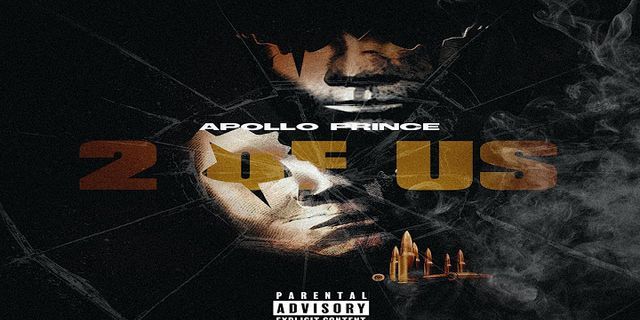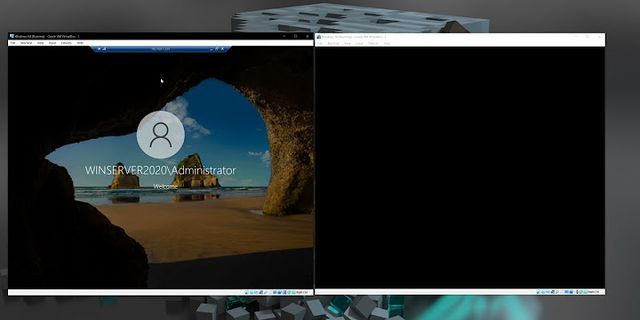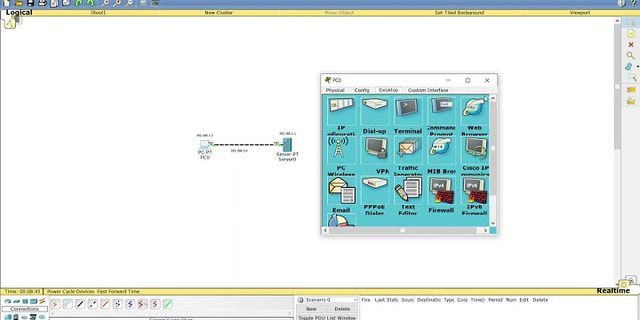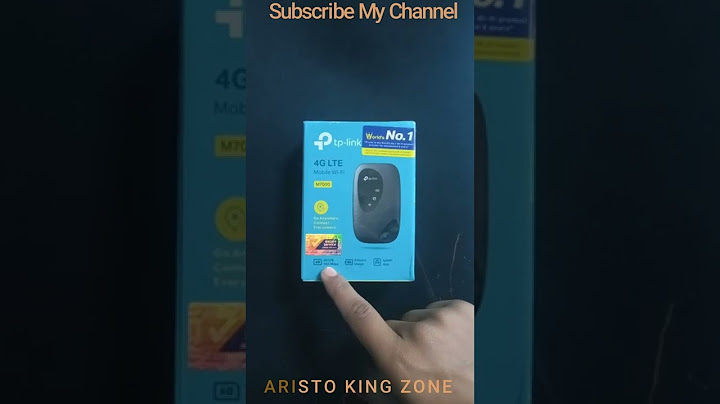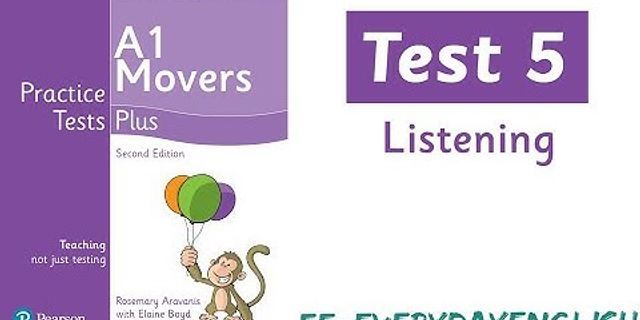First, let’s break down what a trailing stop-loss actually is. Show A simple stop-loss order is an order placed with a broker to sell a specific token once the market drops to a certain price. A stop-loss is designed to limit an investor’s loss on a position. For example, setting a stop-loss order for 10% below the price at which you bought the token will limit your loss to 10%. Let’s say I buy Bitcoin (BTC) at $35000 USD price. The market has been moving today and I need to go to get some sleep too, so I can’t watch the charts all the time and the possibility for the token’s price drop is real (as always with cryptos). I think that an acceptable loss for the trade is 1%, so I set the stop-loss at $34650 USD, giving the BTC some room to move if it won’t go up like I thought it would. If the market goes up, the stop-loss stays at $34650 USD the whole time and nothing happens. But if the market goes down and reaches the stop-loss value, the order is sold at that price, preventing more possible losses. Highly recommended tool for those who can’t focus on the charts all the time. A trailing stop-loss on the other hand isn’t staying at $34650 USD, respectively. If the market moves up to $35100 USD, the stop-loss moves with it to $34750 USD, not only securing you from bigger loss but also securing your possible gains. When the BTC value descends from that $35100 back to $35000, the trailing stop-loss stays at $34750, making it an excellent tool to use when we are afraid of rapid changes or can’t focus on the market all the time. Such a shame there actually isn’t a trailing stop-loss in Binance Spot trader. Manual configurationThere isn’t any automated trailing Stop-Loss in Binance’s spot trading platform. So what we need to do is to configure the trailing manually and update it as the price goes up, and this guide will tell you exactly how. For this example, the Shiba Inu token had made a rally upwards and I wanted to catch the climb with it. I bought the SHIB token at a price of 915 for this example. I could’ve initially set the stop-limit below the purchase price if I would’ve wanted to, but I decided to stay waiting with my hand on the mouse and the cursor on the sell button in case it goes downwards. It is important to cut your losses, so if you can’t be there with your finger on the trigger all the time, set the Stop-limit. After the price climbed to 920-925, I set the Stop-Limit to 915, giving the token some room to move while cutting my possible losses right there. You can see this set in the Open Orders picture above. Now basically all we could get was pure profit anymore. I’ve set the trigger to be the same as the selling value, but you don’t have to. The trigger value means that when it is crossed, the order is set to the order book, so you can, for example, set the trigger value to 905 and the actual selling price to 900. When the price drops from 920 to 905, the trigger is activated and the order is inserted into the order book at 900. If the price continues dropping and reaches 900 your order is sold at that price. If the drop stops at 901 and starts climbing again, your order will remain in the order book as a limit order for that 900.  The price kept climbing and hit 930. I thought that 5 isn’t enough room for the token to swing freely and waited for 935. After the price climbed to 935, I cancelled the old order and as I had the new values already typed in, all I had to do was to set the desired amount to sell which was now released from the previous Stop-limit order and hit Sell and then Confirm.  Then again I typed in the new values, this time I decided to move in fives to secure more profit. Once the price hit 940 I did the same, cancelled the old order from the open orders page and slid the amount, then Sell and Confirm. Setting the Stop-limit continuously like this with the climb is fast and it secures the profits, as we all know the crypto price can drop a lot in just a second. Just remember to leave some room for the fluctuation, or your trade will be sold in a small swing – and of course, the price will then just continue climbing. Keep your open orders -page open on the side, refresh it after you make a trade or insert order and keep them losses under control! This is part of an ongoing series where I dive deep into Binance and show you how to get the most out of the exchange  (Don’t have much time? Skip to: How to set a Trailing Stop Loss on Binance) What is a Trailing Stop Loss?A Trailing Stop Loss (TSL) is placed just like an ordinary Stop Loss when entering a position; the difference here is that unlike a typical Stop Loss which is static, a TSL will follow the price as it moves up and wait if the price moves down. The distance at which the TSL follows the price can be determined as a percentage, so if the current price of ETH was $100 and you had a TSL of -10% then your TSL would begin at $90 and follow the price at a maximum deviation of 10%.  When should I use a Trailing Stop Loss?Now you may be thinking: this is amazing! Why not use it all the time? But fortunately, I am here to tell you why that would be a bad idea. A TSL is a tactical tool, it is more than just an extra precaution to throw on whenever you think you are being smart. If used incorrectly, a TSL would most likely cause you to lose money. A standard approach to trading, if holding a long position, is to move the Stop Loss up only after a pullback has occurred and the price is rising once again.  The Stop Loss is moved up to just below the lowest swing of the pullback. See Figure 1 as an example. Unfortunately, if a pullback did occur, an active TSL would most likely be triggered causing you to exit the trade right before the coin rises again. The true potential for a Trailing Stop Loss (TSL) lies in its ability to exploit a rallying coin, allowing you to capture as much profit as possible without needing to actually call the top. Let’s look at an example, consider Bitcoin (BTCUSDT) May 13th, 11:00 am: Imagine that after spotting a potential inverse head and shoulders, you see that BTCUSDT has tested its 7115.23 resistance and is ready for a breakout. You keep your eyes peeled and wait for your opportunity to enter a position. Volume spikes and BTCUSDT breaks its resistance! You buy in around 7115–7120 with a TSL percentage deviation of 4%.  Typically, based on past highs, you would have some indication as to where the top might be. However, BTCUSDT has not traded within this range for over a year now, so accurately calling the top is almost impossible. With your TSL in place, you ride it out and BTCUSDT reaches a high of 8099.60 before closing on the daily candle. At 7818.71, you exit the position and lock in a profit of 9.93%.  Ultimately, I made $142 on this exact trade since using a TSL enabled me to ride the rally until it had reached the top. Another example of this happened on May 18th at 1:00 pm, where I used this same approach for NAVBTC. I entered a position at 0.0000310 with a tight TSL of 4.52%. After 4 hours, NAVBTC closed the hourly candle with a high of 0.0000389; and locking in a profit of 20.96% (TSL triggered at 0.0000372). My position closed and I left with a gross return of $604.80 (approx. $500 starting position size). In conclusion, using a Trailing Stop Loss (TLS) proved to be extremely successful when used on rallying coins, especially in situations where the top is hard to predict. The profits from my first BTCUSDT trade in this experiment more than justified the $9.95 (a month) I paid in order to use Signal, which leads me onto the final section of this article… How to set a Trailing Stop Loss on Binance?Since Binance does not support a Trailing Stop Loss (TLS) natively, I use Signal. It is a simple tool and the process for setting a TSL is pretty straight forward. You just link your exchange, toggle “Trailing” on when creating your trade, and then specify how much you want it to trail by.  Thanks for reading. If there were any errors or omissions then please send me a message and I will include your feedback. Also if this was helpful and you are considering trading with Signal, then I ask that you help me out by using my affiliate link. It isn’t much, but it helps me stay caffeinated while I write these articles! Please clap👏 or applaud 👏👏👏 if you enjoyed this article. |