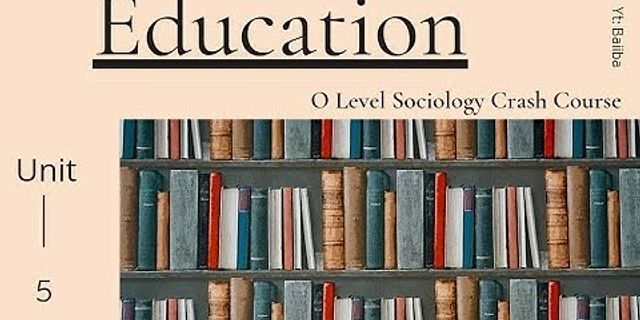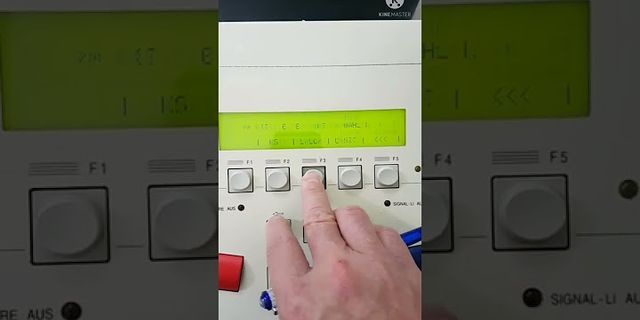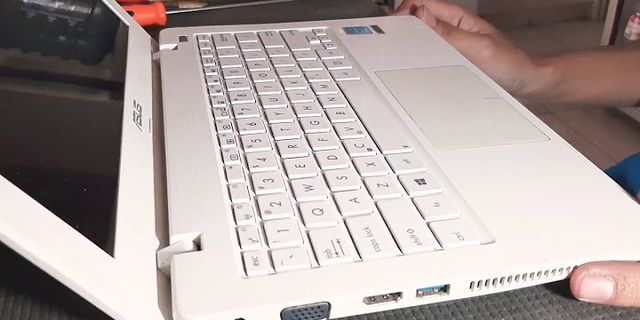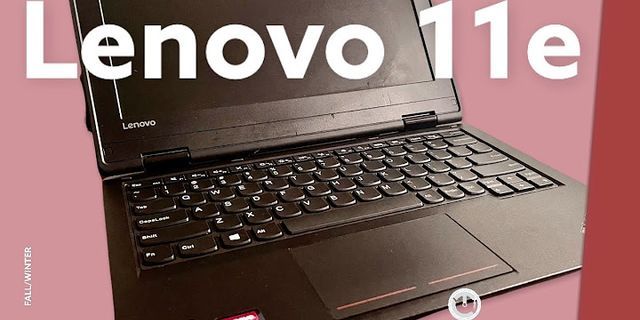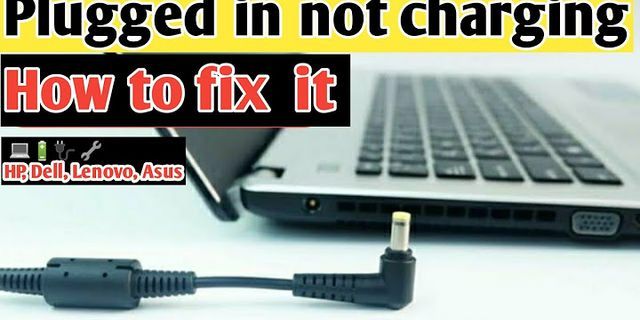Get organized quickly with this cool Windows application. Show Getting organized isn't easy for everyone. Some people have trouble getting started. Some, don't even have a clue WHERE to start. This is one of the reasons why I like applications like Swift To-Do List. It's an organization application for Windows.With Swift To-Do List, you can manage both tasks and notes. Each task can have its own notes; and you can create separate full note pages, or memos, with rich text support, right in the to-do list tree. The To-Do List Tree has icons that help you organize and print your to-do lists and memos. You can choose from more than 140 icons in up to 4 sizes. You can also easily reorder your to-do lists using drag and drop.Swift To-Do List includes recurring tasks support. Setting it up is extremely easy and is very flexible. It has many different recurrence patterns to choose from including, hourly, daily, weekly, monthly, monthly on day of week, yearly, yearly on day of week, and X days after completion. With these varied options, it's possible to setup recurrences like, the last Friday of every month, or the first Monday in January, or every Tuesday and Thursday, or 5 days after the task is completed. Unique feature: Swift To-Do List also lets you preview the next 10 times the task is going to recur. Reminders can be easily set for any of your tasks with just a few clicks. Swift To-Do List has great reminder support. The snoozing of reminders is really easy and flexible. You can even receive email reminders and task recurrence notifications sent to you directly from the program. Swift To-Do List has extended support for rich formatting in its notes section of your task or reminder. You can import notes and memos from MS Word DOC and DOCX files, HTML files, web-archive MHT files, OpenOffice ODT files, text TXT files, rich text RTF files, and e-book ePUB files. You can also export notes and memos to PDF files as well as all the formats noted above. Pro’s: Complex recurrence patterns, sample data helps you figure out how to use the app before entering in your own data Con’s: icons and animation effects are a bit campy and can consume resources unnecessarily Conclusion: There's a lot to like from Swift To-Do List; but the appearance of the app is a bit on the campy side. The icons are a bit too detailed and the animations it employs by default aren't really needed and take away from the awesome functionality of this program. If you don't use the to-do list in your mail client (like Outlook), or in Yahoo! Gmail or Outlook.com; or if that's just too much pomp for the circumstance, you might want to give this app a look.
Number one to-do list software for Windows suitable for personal and business use. All your tasks and notes in one place. Powerful yet simple and easy to use. Can be used as a light-weight project management tool, too. Swift To-Do List has many unique features and it has been developed and improved for more than 5 years. No other tool even comes close. Swift... Read moreNew major version: 100+ new features, many improvements. Completely new generation of Swift To-Do List. Look for Similar Items by Category Feedback
Number one to-do list software for Windows with hierarchical to-do list tree. Number one to-do list software for Windows suitable for personal and business use. All your tasks and notes in one place. Powerful yet simple and easy to use. Can be used as a light-weight project management tool. Swift To-Do List has many unique features and it has been developed and improved for more than 8 years. No other tool even comes close. Swift To-Do List has all the features you will ever need, but it is still simple and easy to use. The supported features include: - Both for tasks and notes - Organize to-do lists hierarchically in a tree with icons - Subtasks support, break down complex tasks into small action steps - Zero learning time, superbly intuitive and easy to use - All the fields you will need. Fully hide any fields that you don't need (unique feature!). Supported fields include: Task Name, Priority, Type, Due Date, Start Date, Completion Date, Context, Assigned To, Time Estimate, Time Spent, Percent Done, Status, Creation Date and Last Changed Date. - Incredible reminder support. Set reminder for any of your tasks easily. - Recurring tasks support - Runs from USB thumb-drive - Task attachments - Tasks archive (view history, recover deleted tasks) - Reorder your tasks and to-do lists easily using drag & drop - Clipboard support (copy, cut & paste your tasks, notes and to-do lists) - Undo/redo - Flexible export & printing options - Helpful view modes and filters - Work with multiple tasks at once - Email your tasks - Fully customize anything (not just the whole interface, but the inbuilt task priorities, etc) - Protect your database with strong encryption - You can hide any unneeded features to keep the program simple and lightweight (unique feature!) - And much(!) more Swift To-Do List is the best tool to enhance your productivity and to get organized. There is nothing else like it. Why don't you find out why thousands of happy customers are so enthusiastic about it? Just download the free trial and see for yourself.Summary:You can run Swift To-Do List 11.003 on Windows XP/Vista/7/8 operating systems. Swift To-Do List 11.003 is a software product developed by Dextronet and it is listed in Business category under PIMS & Calendars. Swift To-Do List 11.003 is licensed as Shareware which means that software product is provided as a free download to users but it may be limited in functionality or be time-limited. You may need to pay at some moment to continue using product or to use all functionalities. Swift To-Do List 11.003 was last time updated on Mar 12th, 2019 to version 11.003. Download Swift To-Do List 11.003Download and install Swift To-Do List 11.003 safely and without concerns. Change info New major version: 100+ new features, many improvements. Completely new generation of Swift To-Do List. Requirements None Limitations Fully functional but can't be deployed to USB flash drive Languages Swift To-Do List 11.003 user interface supports the following languages: English External Downloads Swift To-Do List 11.003 awards


Swift to-do list Pro 11.410 Best To-Do List Organizer Software Free Download Full Version For Windows 100% Working. Swift to-do list Software Pro is a program for organizing business notes and reminders. Using the Swift To-Do List, you can create and edit notes and reminders, attach files and folders to them, email addresses, links, export to Excel, HTML, print. The program uses a hierarchical tree-like interface to access the database of interest with saved data quickly. Swift To-Do List Software Professional Download. Swift To-Do List Software Professional is a useful to-do list software with reminder alerts and lists organized by tree structure with icons. The interference is a relatively easy, intuitive, and straightforward design. This is a fully latest version of Swift To-Do List Sofware Professional with the latest changes and new rich features but still super-easy and fast to use. Also, check out Tally ERP 9 Gold Accounting Software.
 Swift to-do list SoftwarePro Full Version Free Download Screenshots:Swift To-Do List Software Professional 11 License Key can also be deployed to a USB data storage device all windows you to take your desire task list wherever you go. Other features include support for task attachments printing to-do lists, built-in keyboard shortcuts for most functions, customization field settings, batch editing of task items, and much more. You can utilize the Swift To-Do List Software on many PCs and keep every one of them synchronized. You can, without much of a stretch, impart your assignments and notes to others. Tap the Add User catch in the Sync tab. See and alter your adjusted errands and notices utilizing the portable sidekick applications. Accessible from Apple App Store and Google Play. You can use the web to see and change your chores and notes, even on PCs where Swift To-Do List Software is not introduced, including Mac and Linux PCs.   The Feature of Swift To-Do List Pro Full Version:
How to Download and Install Swift to-do list pro into Windows?
 |